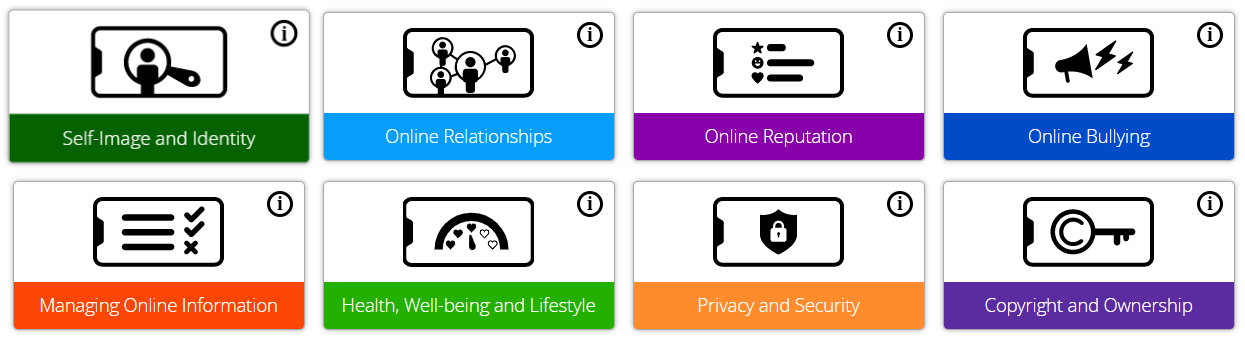Computing
Our Computing curriculum addresses the challenges and opportunities offered by the technologically rich world in which we live. We use computing to enrich our curriculum across the key stages and ensure coverage of the national curriculum expectations. Following a clear progression of skills throughout the school, there are opportunities for children to solve problems, create online games and create videos.
Computer science opens for the learners the possibility of being key influencers and transformational leaders at a local, national and global level. The development of computational thinking and operational skills calls for the formation of learners who prioritise the importance of justice, equality, truth and the common good of all people at a global level.
Computing Subject Handbook including Intent, Implementation and Impact Statement
Computing Progression Document
Computing Curriculum Map and Rationale
Computing Scheme of Work Journey
E-Safety Parents Workshop PowerPoint Slides
Children will increase their substantive knowledge in computing by developing an understanding of how to safely use technology, how to be computational thinkers and how to program. This will support the development of disciplinary knowledge by allowing children to interpret and apply their substantive knowledge in the creation of original digital content. Computing skills are taught within context, using technology to both create and assist learning in all subject areas.
E-Safety Strands taught through Project EVOLVE
End points:
- Understanding how to use algorithms to solve problems
- Be able to use a computer programme to write code to perform a task
- Be able to use mathematical and logical concepts to solve problems
- Understand different networks and how they communicate
- Understand how to work safely and responsibly online, how to recognise and report security issues and concerns
- Be able to explain the different hardware in computers and how they work together